How to
Installation
If you are a new user to this application we suggest to download the exe, this is an installer made with
NSIS. This installer will do the rest without any trouble.
If you wish you can also download the application in zip-format (intramail.zip) and the source of the application can be found
in intramail-src.zip.
If you run the server without configuration first you will notice that there is only an icon in the
systray without doing anything.
You need to configurate the server first. You can do this by using "Configuration.exe".
For more information for configuration, view the next Item.
Configuration
Important note: settings will only be saved if you click on "Save settings"
Local Settings
In this window you can set the general settings like:
- internal pop- and smtp-port
- smtp-server to use when sending mails to the internet
- time between 2 scans, looking for new mail on your external accounts
- Days to keep mail on the server, mails don't need to be deleted directly when found.
With the configuration in the picture below you wil notice that the mail is deleted afther 2 days, counted from the day the mail was first seen. - Enable/disable SMTP and logging
- Enable/disable archiving and if archiving enabled, how long items must stay in the archive
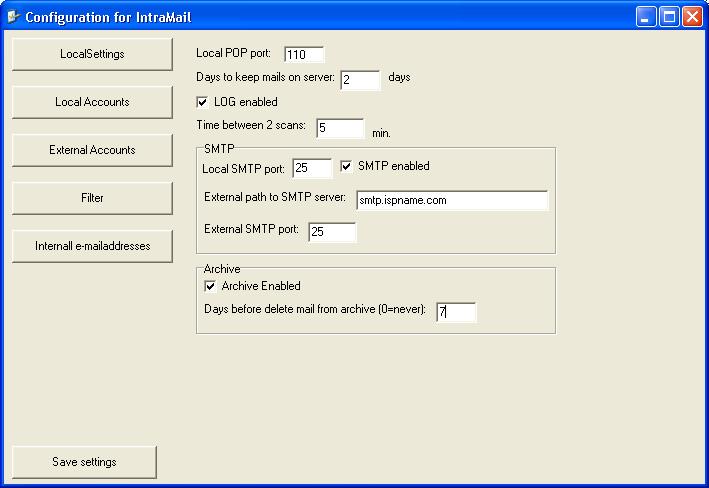
Local Accounts
Local accounts are accounts that you're going to use in your internal network.
Here you can configure there usernames and passwords. It are also this username and password you will need to place
in the client that you use for reading your mail.
The username is also used to create a folder where the mails will be temporarly stored.
The username can contain 'A'..'Z' or 'a'..'z' or '0'..'9' or '-' or '_'.
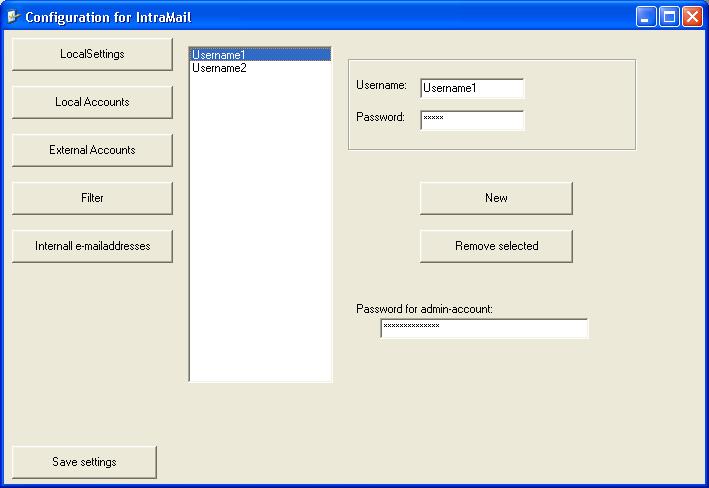
External Accounts
External accounts are the accounts from your isp you're going to check for new mail.
You need to give following details for each account:
- Username: your username on the server
- Password: your password on the server
- POP-server: the address of the POP-server, usally this is something like pop.ispname.com
- POP-port: the port from the server to use, mostly this is 110
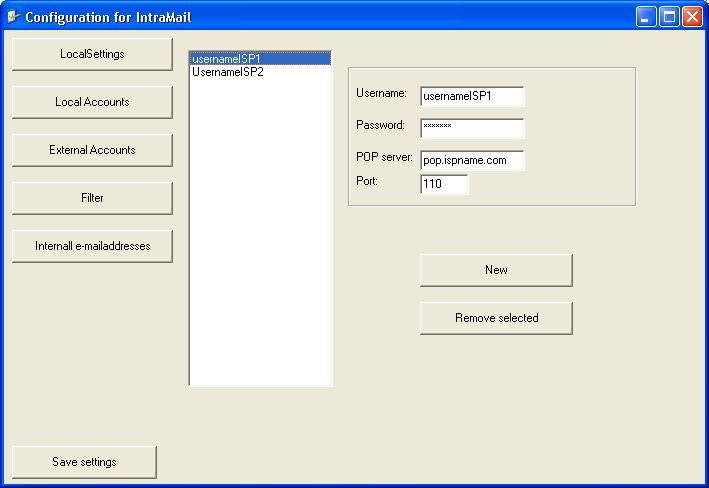
Filter
Filtering allows you to set how the program knows where wich mail needs to be placed.
A mail can be placed in multiple accounts.
If you don't create a rule, the program doesn't know how to work and will place all the mail in a folder called admin.
If you leave a field blank, the program will not use this field to see what to do with each mail.
Afther proccessing all rules for a particular mail and the mail isn't deleted out of the processing list, it will be automaticly done but if
the mail hasn't been placed in one of the accounts if placed the mail in the folder 'NotDeliveredMails'.
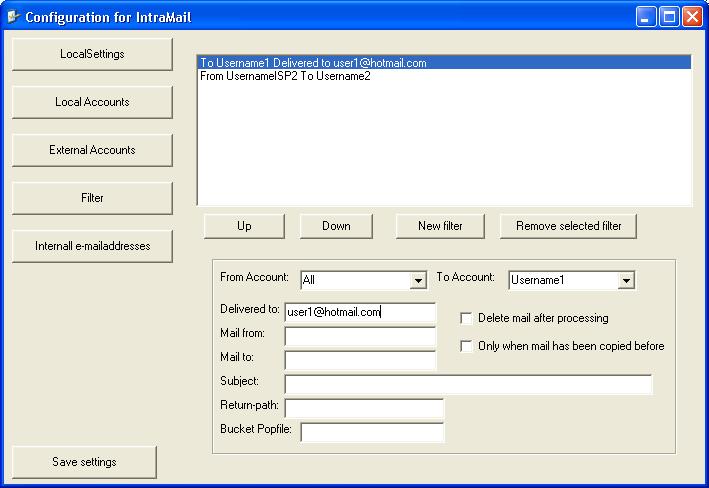
Internal e-mailaddresses
If you use the SMTP-server, you can set here the e-mailaddresses that are received internal.
This means that if a user sends a mail (using this smtp-server) to email1@hotmail.com and email2@hotmail.com this mail will be handled (filtered) like it was received from the first account AND also been send to email2@hotmail.com.
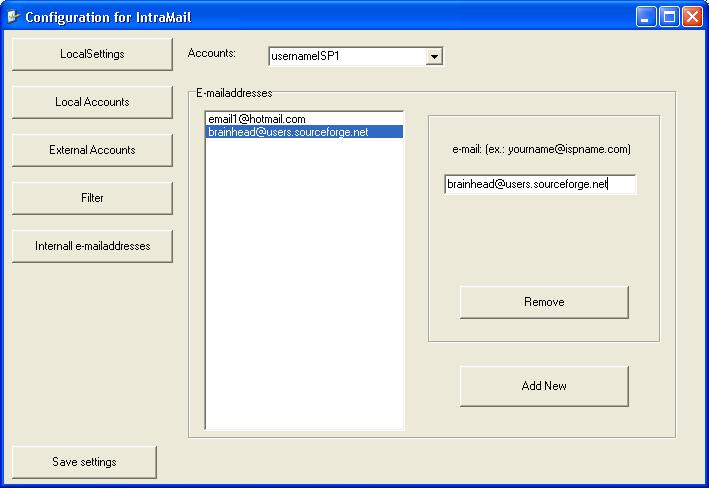
IntraMail